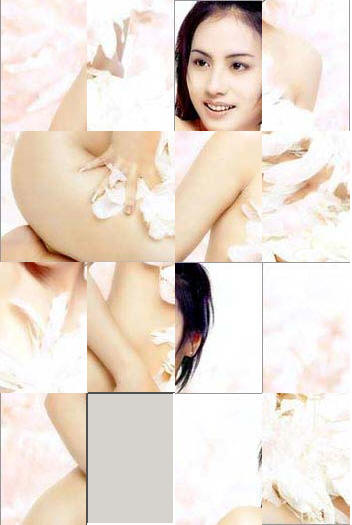4月162015
图片分割器
如题,将图片等分为若干份。
可以横向切割,也可纵向切割。
如:将一张图片分割成横切4刀,纵切4刀,即为16幅等宽等高的小图。
本意是将前几天发的那个拼数字游戏加上图片,成为真正的拼图游戏的,现放出来大家共享。
#include <GDIPlus.au3>
Opt('GUIOnEventMode', 1)
Dim $w_picctrl = 498, $h_picctrl = 298
$Form1 = GUICreate('图片分割器 - 3mile', 600, 600, -1, -1, -1, 0x00000010)
GUISetOnEvent(-3, '_Exit')
GUISetOnEvent(-13, 'Show')
GUICtrlCreateGraphic(50, 50, $w_picctrl + 2, $h_picctrl + 2)
GUICtrlSetGraphic(-1, 10, 0, 0, $w_picctrl + 2, $h_picctrl + 2)
$ts = GUICtrlCreateLabel('请拖拽任意图片至本框中', 51, 51, $w_picctrl, $h_picctrl, 0x01 + 0x0200)
GUICtrlSetState(-1, 8)
$pic = GUICtrlCreatePic('', 51, 51, 1, 1)
GUICtrlCreateLabel('图片文件路径:', 50, 355, 90, 17)
$ts_File = GUICtrlCreateLabel('', 140, 355, 400, 17)
GUICtrlCreateLabel('图片原始尺寸:', 50, 370, 90, 17)
$ts_size = GUICtrlCreateLabel('', 140, 370, 200, 17)
GUICtrlCreateLabel('格式(后缀名):', 50, 385, 90, 17)
$ts_hzm = GUICtrlCreateLabel('', 140, 385, 90, 17)
GUICtrlCreateLabel('横向切割为:', 40, 500, 90, 40)
$W_split = GUICtrlCreateCombo("", 140, 500, 60, 40)
GUICtrlSetData(-1, "1|2|3|4|5|6|7|8|9|10")
GUICtrlCreateLabel('纵向切割为:', 340, 500, 90, 40)
$H_split = GUICtrlCreateCombo("", 440, 500, 60, 40)
GUICtrlSetData(-1, "1|2|3|4|5|6|7|8|9|10")
;$Button_View = GUICtrlCreateButton("预览", 40, 550, 50, 40)
;GUICtrlSetOnEvent(-1, "_View")
$Button_OK = GUICtrlCreateButton("确定", 540, 550, 50, 40)
GUICtrlSetOnEvent(-1, '_OK')
GUISetState()
WinSetOnTop($Form1, '', 1)
While 1
Sleep(10)
WEnd
Func _Exit()
GUIDelete()
Exit
EndFunc ;==>_Exit
Func Show()
Local $imgfile = @GUI_DragFile, $hImage, $h_img
_GDIPlus_Startup()
$hImage = _GDIPlus_ImageLoadFromFile($imgfile)
$w_img = _GDIPlus_ImageGetWidth($hImage)
$h_img = _GDIPlus_ImageGetHeight($hImage)
If $w_img * $h_img = 0 Then
_GDIPlus_Shutdown()
Return MsgBox(48, @error, '非图片格式', '', $Form1)
EndIf
GUICtrlSetData($ts, '')
GUICtrlSetData($ts_size, $w_img & ' x ' & $h_img)
GUICtrlSetData($ts_File, $imgfile)
GUICtrlSetData($ts_hzm, StringRegExpReplace($imgfile, '.+\\.+\.', ''))
Local $kgb = $h_picctrl / $w_picctrl
Local $kgb1 = $h_img / $w_img
Local $x_py = 0, $y_py = 0, $hBMP, $hObject
If $w_img > $w_picctrl Or $h_img > $h_picctrl Then
If $kgb1 > $kgb Then
$h_img = $h_picctrl
$w_img = Round(1 / $kgb1 * $h_img)
$x_py = ($w_picctrl - $w_img) / 2
Else
$w_img = $w_picctrl
$h_img = Round($kgb1 * $w_img)
$y_py = ($h_picctrl - $h_img) / 2
EndIf
Else
$x_py = ($w_picctrl - $w_img) / 2
$y_py = ($h_picctrl - $h_img) / 2
EndIf
$hBMP = _GDIPlus_BitmapCreateHBITMAPFromBitmap($hImage)
$hObject = GUICtrlSendMsg($pic, 0x0172, 0, $hBMP)
_WinAPI_DeleteObject($hObject)
_GDIPlus_ImageDispose($hImage)
_WinAPI_DeleteObject($hBMP)
_GDIPlus_Shutdown()
GUICtrlSetPos($pic, 51 + $x_py - 1, 51 + $y_py - 1, $w_img, $h_img)
GUICtrlSetPos($pic, 51 + $x_py, 51 + $y_py)
EndFunc ;==>Show
Func _View()
Local $filename = GUICtrlRead($ts_File)
If $filename <> "" Then
$W_Combo = GUICtrlRead($W_split)
If $W_Combo = "" Then Return MsgBox(4096, "警告", "横向未选择")
$H_Combo = GUICtrlRead($H_split)
If $H_Combo = "" Then Return MsgBox(4096, "警告", "纵向未选择")
Else
Return MsgBox(4096, 0, "请首先拖入文件")
EndIf
EndFunc ;==>_View
Func _OK()
Local $filename = GUICtrlRead($ts_File)
If $filename <> "" Then
$W_Combo = GUICtrlRead($W_split)
If $W_Combo = "" Then Return MsgBox(4096, "警告", "横向未选择")
$H_Combo = GUICtrlRead($H_split)
If $H_Combo = "" Then Return MsgBox(4096, "警告", "纵向未选择")
_Main($filename,$W_Combo,$H_Combo)
MsgBox(4096,"恭喜","图片分割完成")
Else
Return MsgBox(4096, 0, "请首先拖入文件")
EndIf
EndFunc ;==>_OK
Func _Main($Bmpfile,$Width,$Height)
If Not FileExists($Bmpfile) Then Return SetError(1,0,"")
If $width<2 And $Height<2 Then Return SetError(2,0,"")
Local $hBitmap, $hClone, $hImage, $iX, $iY,$z
Local $szDrive, $szDir, $szFName, $szExt
$Bmpfile=FileGetShortName($Bmpfile)
$TestPath = _PathSplit($Bmpfile, $szDrive, $szDir, $szFName, $szExt)
$path=$TestPath[1]&$TestPath[2]
_GDIPlus_StartUp ()
$hImage = _GDIPlus_ImageLoadFromFile($Bmpfile)
$iX = _GDIPlus_ImageGetWidth ($hImage)
$iY = _GDIPlus_ImageGetHeight ($hImage)
$z=0
For $y=1 To $Height
For $x=1 To $Width
$hClone = _GDIPlus_BitmapCloneArea ($hImage, ($x-1)*($ix/$Width), ($y-1)*($iy/$Height), $iX/$Width, $iY/$Height, $GDIP_PXF24RGB)
_GDIPlus_ImageSaveToFile ($hClone, $path&$z+1&".bmp")
$z+=1
Next
Next
_GDIPlus_ImageDispose ($hClone)
_GDIPlus_ImageDispose ($hImage)
_WinAPI_DeleteObject ($hBitmap)
_GDIPlus_ShutDown ()
EndFunc ;==>_Main
Func _PathSplit($szPath, ByRef $szDrive, ByRef $szDir, ByRef $szFName, ByRef $szExt)
; Set local strings to null (We use local strings in case one of the arguments is the same variable)
Local $drive = ""
Local $dir = ""
Local $fname = ""
Local $ext = ""
Local $pos
; Create an array which will be filled and returned later
Local $array[5]
$array[0] = $szPath; $szPath can get destroyed, so it needs set now
; Get drive letter if present (Can be a UNC server)
If StringMid($szPath, 2, 1) = ":" Then
$drive = StringLeft($szPath, 2)
$szPath = StringTrimLeft($szPath, 2)
ElseIf StringLeft($szPath, 2) = "\\" Then
$szPath = StringTrimLeft($szPath, 2) ; Trim the \\
$pos = StringInStr($szPath, "\")
If $pos = 0 Then $pos = StringInStr($szPath, "/")
If $pos = 0 Then
$drive = "\\" & $szPath; Prepend the \\ we stripped earlier
$szPath = ""; Set to null because the whole path was just the UNC server name
Else
$drive = "\\" & StringLeft($szPath, $pos - 1) ; Prepend the \\ we stripped earlier
$szPath = StringTrimLeft($szPath, $pos - 1)
EndIf
EndIf
; Set the directory and file name if present
Local $nPosForward = StringInStr($szPath, "/", 0, -1)
Local $nPosBackward = StringInStr($szPath, "\", 0, -1)
If $nPosForward >= $nPosBackward Then
$pos = $nPosForward
Else
$pos = $nPosBackward
EndIf
$dir = StringLeft($szPath, $pos)
$fname = StringRight($szPath, StringLen($szPath) - $pos)
; If $szDir wasn't set, then the whole path must just be a file, so set the filename
If StringLen($dir) = 0 Then $fname = $szPath
$pos = StringInStr($fname, ".", 0, -1)
If $pos Then
$ext = StringRight($fname, StringLen($fname) - ($pos - 1))
$fname = StringLeft($fname, $pos - 1)
EndIf
; Set the strings and array to what we found
$szDrive = $drive
$szDir = $dir
$szFName = $fname
$szExt = $ext
$array[1] = $drive
$array[2] = $dir
$array[3] = $fname
$array[4] = $ext
Return $array
EndFunc ;==>_PathSplit```
本文固定链接: http://jianyiit.com/post-95.html
扫描二维码,在手机上阅读