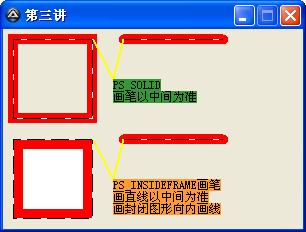[教程]第三讲 GDI画笔、线型
ACN论坛.讲师:seniors 转载请说明此文出处所在:<<简易工作室>>,谢谢!
GDI之画笔pen
本讲要用到的函数
_WinAPI_DrawLine两点间画线
_WinAPI_MoveTo移动当前位置到某点
_WinAPI_LineTo从当前位置画线到某点
_WinAPI_LineDDA;确切的说这不是画线函数,它是从某点到另一点的过程中,每经过一个点调用指定的函数
_WinAPI_Rectangle 在一个矩形区域画矩形
_WinAPI_RoundRect 在矩形区域画圆角矩形
_WinAPI_AngleArc 画弧线从角度到角度
_WinAPI_Arc 画弧线从点到点
_WinAPI_ArcTo 画弧线从点到点,改变当前位置
_WinAPI_Ellipse 在矩形区域画椭圆
上面这些函数都要用到画笔来绘制线条,有些封闭区域的,还会用画刷填充,画刷下一讲再讲。
画笔建立有二种方式
一是用系统画笔:如$hPen = _WinAPI_GetStockObject($BLACK_PEN);黑画笔,$NULL_PEN是空画笔,也就是不会绘制线条
系统定义好的画笔只有黑白空三种,要更多样的就要用第二种方式。有没有记得上次我们用_WinAPI_GetStockObject设置字体。
二是用_WinAPI_CreatePen,它可以指定类型、指定画笔宽度、指定颜色BGR格式
线宽只适用于实心纯色和空画笔(PS_NULL),其它类型即便你设置了也当做宽度是1
实心纯色有两种方式PS_SOLID和PS_INSIDEFRAME
PS_SOLID画线时,是以线宽的早间为准
PS_INSIDEFRAME画封闭图形时,线宽是全部画在图形内;如果不是封闭图形则和PS_SOLID相同
画笔使用也要_WinAPI_SelectObject选择,用好后再_WinAPI_SelectObject换回,如果不用了再_WinAPI_DeleteObject释放
本讲例子中,还讲到了一个不填充封闭矩形的方法
布置作业,画出一个简单的刻度尺,其中刻度线用_WinAPI_LineDDA函数
如果lineDDA看不懂,我隐藏了画刻度线的代码,回复看一下
#include <APIConstants.au3>
#include <WinAPIEx.au3>
GUICreate("第三讲", 300, 200)
$ctrlId = GUICtrlCreatePic("", 0, 0, 300, 200)
$hWnd = GUICtrlGetHandle($ctrlId)
GUISetState()
gditest()
While 1
$Msg = GUIGetMsg()
Switch $Msg
Case -3
ExitLoop
EndSwitch
WEnd
GUIDelete()
Exit
Func gditest()
$hDC = _WinAPI_GetDC($hWnd)
$hPen_PS_SOLID = _WinAPI_CreatePen($PS_SOLID, 10, 0x0000FF);红色实线画笔宽度为10
$hPen_PS_INSIDEFRAME = _WinAPI_CreatePen($PS_INSIDEFRAME, 10, 0x0000FF);红色实线向内画笔宽度为10
$hPen_PS_DASH0 = _WinAPI_CreatePen($PS_DASH, 0, 0x000000);黑色虚线宽度为0的画笔,实际宽度还是1,如果大于1,则变为实线画笔,宽度大于1只对实线画笔和空画笔
$hPen_PS_DASH1 = _WinAPI_CreatePen($PS_DASH, 1, 0x000000);黑色虚线宽度为1的画笔
$hBrush = _WinAPI_GetStockObject($NULL_BRUSH);空画刷
;一、和三去对照看
$oldPen = _WinAPI_SelectObject($hDC, $hPen_PS_SOLID);选择红色实线画笔宽度为10
$oldBrush = _WinAPI_SelectObject($hDC, $hBrush);选择空画刷,作用是画矩形框时中间不填充,和三、中的矩形框看
$tRECT = _WinAPI_CreateRect(10, 10, 90, 90);
_WinAPI_Rectangle($hDC, $tRECT);画矩形框,因为画刷是空的所以中间没有填充颜色
_WinAPI_DrawLine($hDC, 120, 10, 220, 10);画一条直线和三、画的直线对比看看
_WinAPI_SelectObject($hDC, $oldPen);
_WinAPI_SelectObject($hDC, $oldBrush);
;二、在一、的基础上画一条宽度为1的虚线,看看一中的宽度10的画笔是怎么画的
$oldPen = _WinAPI_SelectObject($hDC, $hPen_PS_DASH0);选择宽度为0的虚线
$oldBrush = _WinAPI_SelectObject($hDC, $hBrush);选择空画刷
$tRECT = _WinAPI_CreateRect(10, 10, 90, 90);
_WinAPI_Rectangle($hDC, $tRECT);画矩形
_WinAPI_DrawLine($hDC, 120, 10, 220, 10);画直线
_WinAPI_SelectObject($hDC, $oldPen);
_WinAPI_SelectObject($hDC, $oldBrush);
;三、和一的对照看
$oldPen = _WinAPI_SelectObject($hDC, $hPen_PS_INSIDEFRAME);选择红色实线向内画笔宽度为10
$tRECT = _WinAPI_CreateRect(10, 110, 90, 190);
_WinAPI_Rectangle($hDC, $tRECT);
_WinAPI_DrawLine($hDC, 120, 110, 220, 110);
_WinAPI_SelectObject($hDC, $oldPen);
;四在三的基础上画虚线,看三中的宽度10的画笔是怎么画的
$oldPen = _WinAPI_SelectObject($hDC, $hPen_PS_DASH1);选择宽度为1的虚线
$oldBrush = _WinAPI_SelectObject($hDC, $hBrush);
$tRECT = _WinAPI_CreateRect(10, 110, 90, 190);
_WinAPI_Rectangle($hDC, $tRECT);
_WinAPI_DrawLine($hDC, 120, 110, 220, 110);
_WinAPI_SelectObject($hDC, $oldPen);
_WinAPI_SelectObject($hDC, $oldBrush);
;释放建立的对象
_WinAPI_DeleteObject($hPen_PS_SOLID)
_WinAPI_DeleteObject($hPen_PS_INSIDEFRAME)
_WinAPI_DeleteObject($hPen_PS_DASH0)
_WinAPI_DeleteObject($hPen_PS_DASH1)
_WinAPI_DeleteObject($hBrush)
;画讲解文字
$hPen = _WinAPI_CreatePen($PS_SOLID, 2, 0x00FFFF)
$oldPen = _WinAPI_SelectObject($hDC, $hPen)
_WinAPI_MoveTo($hDC, 90, 10)
_WinAPI_LineTo($hDC, 110, 50)
_WinAPI_MoveTo($hDC, 120, 10)
_WinAPI_LineTo($hDC, 110, 50)
_WinAPI_MoveTo($hDC, 90, 110)
_WinAPI_LineTo($hDC, 110, 150)
_WinAPI_MoveTo($hDC, 120, 110)
_WinAPI_LineTo($hDC, 110, 150)
_WinAPI_SelectObject($hDC, $oldPen)
_WinAPI_DeleteObject($hPen)
$hFont = _WinAPI_GetStockObject($DEFAULT_GUI_FONT)
_WinAPI_SelectObject($hDC, $hFont)
_WinAPI_SetBkColor($hDC, 0x339933)
$tRECT = _WinAPI_CreateRect(110, 50, 290, 90)
_WinAPI_DrawText($hDC, "PS_SOLID"&@CR&"画笔以中间为准", $tRECT, $DT_EDITCONTROL)
_WinAPI_SetBkColor($hDC, 0x3399FF)
$tRECT = _WinAPI_CreateRect(110, 150, 290, 190)
_WinAPI_DrawText($hDC, "PS_INSIDEFRAME画笔"&@CR&"画直线以中间为准"&@CR&"画封闭图形向内画线", $tRECT, $DT_EDITCONTROL)
_WinAPI_ReleaseDC($hWnd, $hDC)
EndFunc ;==>gditest
```
示例
#include <APIConstants.au3>
#include <WinAPIEx.au3>
Global $hLineProc = DllCallbackRegister('_LineProc', 'none', 'int;int;lparam')
Global $pLineProc = DllCallBackGetPtr($hLineProc)
GUICreate("第三讲", 300, 200)
$ctrlId = GUICtrlCreatePic("", 0, 0, 300, 200)
$hWnd = GUICtrlGetHandle($ctrlId)
GUISetState()
gditest()
While 1
$Msg = GUIGetMsg()
Switch $Msg
Case -3
ExitLoop
EndSwitch
WEnd
DllCallbackFree($hLineProc)
GUIDelete()
Exit
Func gditest()
Local $sText = '这是我输出的字符串'
$hDC = _WinAPI_GetDC($hWnd)
$hPen_PS_SOLID = _WinAPI_CreatePen($PS_SOLID, 1, 0x0000FF);
$oldPen = _WinAPI_SelectObject($hDC, $hPen_PS_SOLID)
_WinAPI_LineDDA(10, 50, 290, 50, $pLineProc, $hDC)
_WinAPI_SelectObject($hDC, $oldPen);
_WinAPI_ReleaseDC($hWnd, $hDC)
EndFunc ;==>gditest
Func _LineProc($iX, $iY, $hDC)
If Not Mod($iX, 5) Then
If Not Mod($iX, 10) Then
_WinAPI_DrawLine($hDC, $iX, $iY, $iX, $iY -10)
Else
_WinAPI_DrawLine($hDC, $iX, $iY, $iX, $iY -5)
EndIf
EndIf
EndFunc ;==>_LineProc
```
本文固定链接: http://jianyiit.com/post-38.html